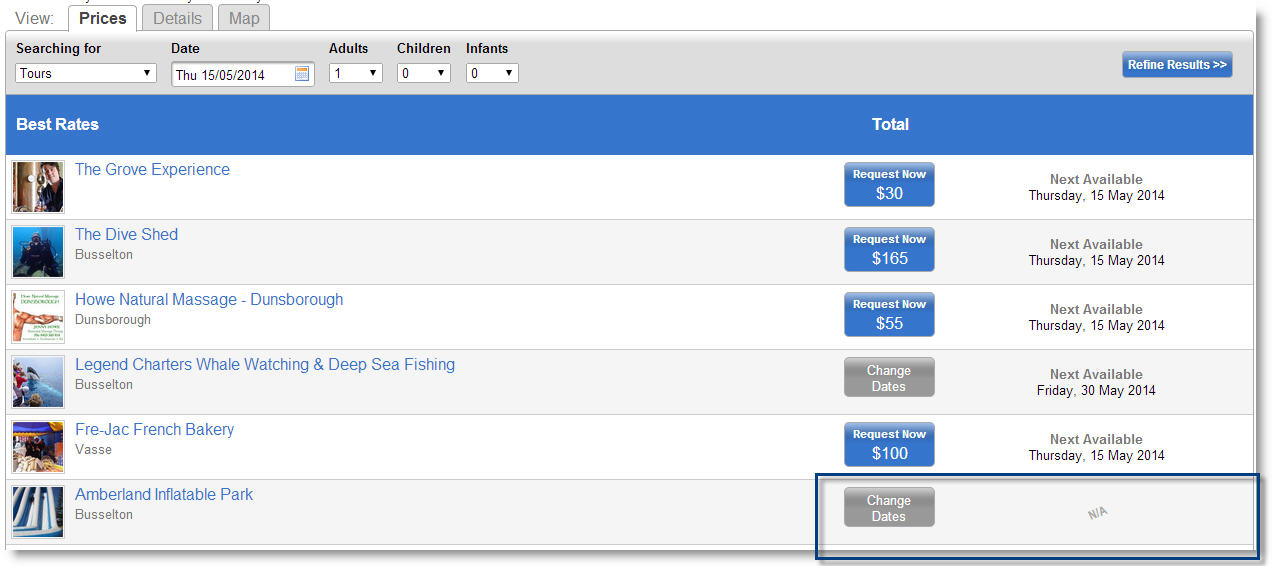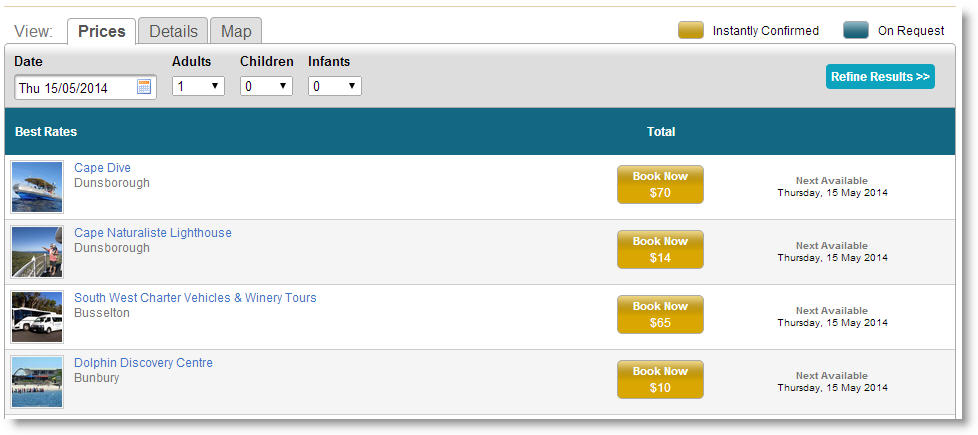To better align our bookable categories and ensure that we offer the most user friendly front-end experience to consumers, Impart Media has developed the showalltours parameter which can be integrated on the beGadgets. This latest enhancement means that the tour search feature via the beGadget booking engine now enjoys a heightened display and supported functionality.
This parameter functions similar to the showallaccom and showallevents parameters and provides the option to show all tour operators, despite their availability, available dates or date ranges, allowing a user to change their tour date should they have their heart set on a particular tour they wish to partake.
Tours will now list the next available date, with an associated Book Now button provided when the tour is available (replacing the cost that was listed previously).
If you have any questions about these changes or would like to know how you can utilise or upgrade the beGadgets, please contact Impart Media's support team, either by phone on 07 5668 2543 or email support@impartmedia.com.
If you are currently using the beGadgets to power the online booking engine on your website, you can now insert the (showallTours:True) parameter into the Region and Operator Page Gadgets. These gadgets will then list all tours and show the next available dates, meaning that if you have tour operators with products that aren't available or bookable for the chosen day due to their setup, the gadget will now show the next available date, prompting the user to change their dates if required. This replaces the previous "sold" message which would display.
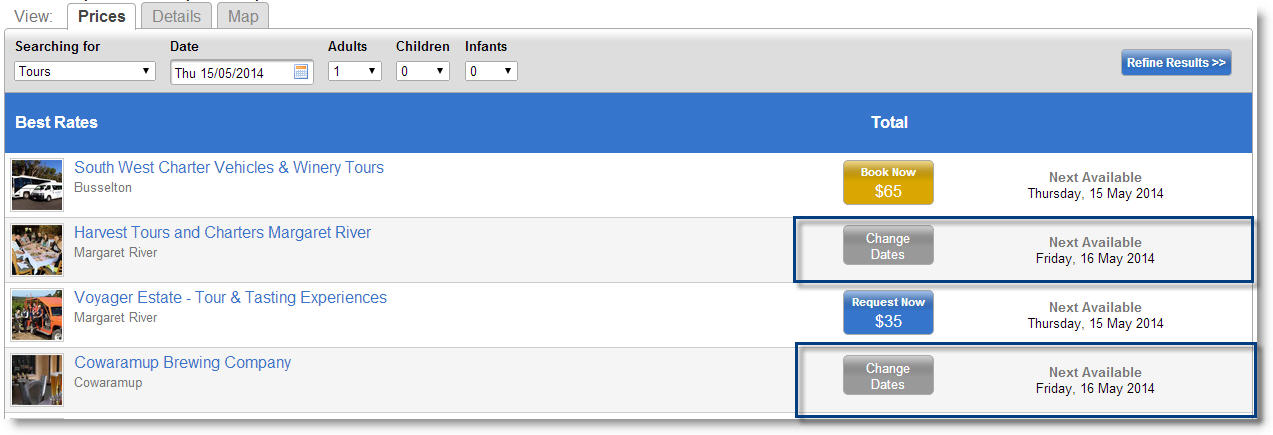
This parameter would also need be set on the operator page, so as a user clicks through to view the operator's page on your website, they will be be shown the next available date.
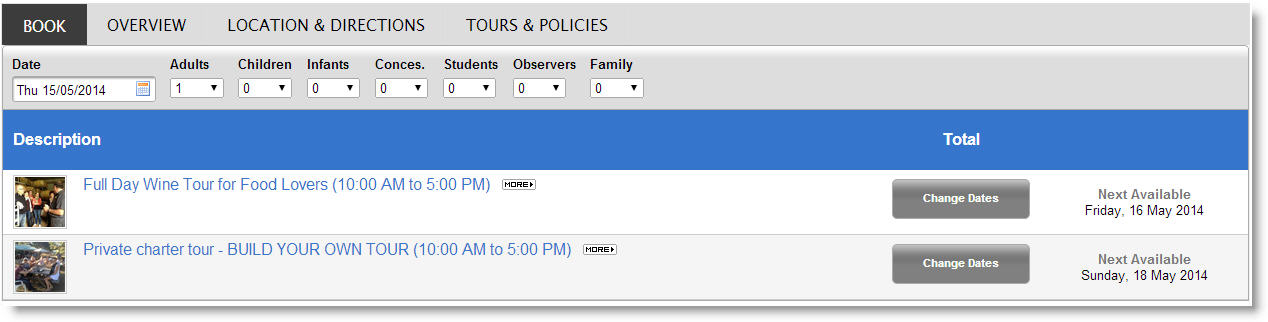
It is important to note that the logic of this parameter is to search for 6 months into the future to find a match for tour availability, rates, available date ranges and available days. If this criteria cannot be matched, The operator will simply be shown with an "N/A" on the gadgets.